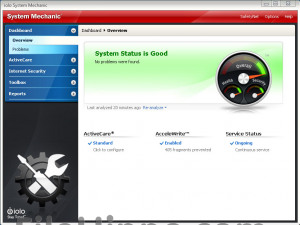 System Mechanic is an extensive repair program for Windows. On my particular PC, the system status was listed as fair, and it claimed that it had 7 problems that are lowering my system’s health and security.
System Mechanic is an extensive repair program for Windows. On my particular PC, the system status was listed as fair, and it claimed that it had 7 problems that are lowering my system’s health and security.
It had repairable security vulnerabilities that “malicious programs exploit in operating systems and web browsers”. The options it listed was to repair the security vulnerabilities now, start the fix securities vulnerabilities wizard, which allows you to inspect and repair the security vulnerabilities yourself, hide this problem, and automatically repair security vulnerabilities with Active Care.
Next were registry problems, system clutter, startup items, and “your internet configuration is not optimized for maximum speed”. Each of these had the same choices as security vulnerabilities.
Under the active care section of the menu were options to automatically do all of the above tasks.
Internet Security informed me that it detected both my anti-virus and anti-malware. This section gave me the choice to view more information to read more about internet security software, refresh anti-malware status, to have it re-checked and turn off anti-malware monitoring so as to disable System Mechanic’s anti-malware monitoring. For fun, I chose the first option. It tried to sell me their anti-virus. That’s ok. In the same section, it informed me that my firewall was on.
System Mechanic has an interesting collection of tools in its toolbox. section. With PC TotalCare you can run all diagnostic, repair, cleanup, and security tools with one click. PC Accelerator supercharges Windows up to 300% by running multiple performances enhancing and speed to boost tools at once. PC repair is supposed to repair frustrating and mysterious errors, crashes, and other system failures. PC cleanup sweeps away system clutter and frees up drive space. PC Security uses one solution to repair dangerous security flaws and perform other important safety improvements.
There are more tools in the individual tool section than I can mention in a review of this size. The main areas are increasing performance, enhance protection, clean up system clutter, repair problems, ensure personal privacy, manage system configuration, and perform diagnostics. A few special ones were drive medic which repairs hard drive problems and allows you to create an emergency CD to recover from disaster when Windows cannot be started, and System Change Tracker which tracks changes to your PC after performing system modifying actions such as installations.
