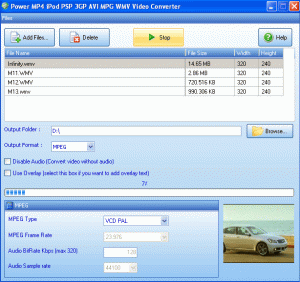 The registry of the Windows system is all-important to the operation of the system and the computer. Registries that are corrupted for any reason will slow your computer drastically. If you see your computer slowing down it is more often due to problems with the registry. Finding a good Registry Cleaner is a must to keep one’s computer running at top speed.
The registry of the Windows system is all-important to the operation of the system and the computer. Registries that are corrupted for any reason will slow your computer drastically. If you see your computer slowing down it is more often due to problems with the registry. Finding a good Registry Cleaner is a must to keep one’s computer running at top speed.
AML Software has released its version 2.0 with good success. This registry cleaner is designed for Windows 2000/ XP/2003, although it can be used for Vista, it is not recommended. As the name implies, it is Freeware, or free to all users. It is easy to download, use and is very reliable.
This Freeware is easy to install with little or no problems. Immediately after installation, you are prompted to create a “restore point” in order to avoid unnecessary problems. Be sure and check if the “system restore” feature is enabled on your computer. This software will not give a warning in case system restore is turned off.
Next, the user is to select a registry area to be checked. There are eight sections including information about computer users, the computer itself, orphaned DLLS, virtual devices, invalid font references, file association links, and ActiveX and COM elements.
Time to scan any or all of these sections is dependent upon the size of the registry and how clean or corrupt it is.
The software allows you to edit registry entries and re-define the value path, change value names, type and value itself. NOTE: You should restrict your work in the registry to the items being scanned and cleaned, as you do not want to make changes in the registry which will lead to some potentially serious problems.
The software allows you to uninstall unnecessary items through the “uninstall utility.” This will allow for safely removing all traces of installed programs. Be aware that the software will not scan the registry for left-overs from Uninstall Manager and will not automatically remove uninstall residue.
The Free Registry Cleaner 2.0 does a very good job of cleaning the registry. It is a very good registry cleaner for the Windows 2000/XP/2003 for which it was intended.
Recommendation: Use the Free Registry Cleaner 2.0 only on Windows 2000/XP/2003. It is not intended to work with Vista for Windows 7. It is not a perfect cleaner, however, and you may need to use another cleaner to eliminate all corrupt files.
